Did you know 70% of modern organizations use automated settings for their browsers? This shows how important a pac file is for directing web traffic and improving network speed.

A pac file uses a JavaScript function called FindProxyForURL to decide if a request goes through a proxy or directly. As you learn about pac files, you’ll see how they can make connections safer, save bandwidth, and make network tasks easier. By the end of this guide, you’ll know how to download and set up a pac file for the best results.
What is a PAC File?
A proxy auto-config script decides whether to send browser requests directly or through a proxy. It started with Netscape’s innovation in 1996 for Netscape Navigator 2.0. This JavaScript-based method makes network routing easier and boosts security.
Using a pac file format can optimize network performance. It lets browsers check each URL logically. For more on managing traffic and filtering threats, correctly assigning the default VLAN can further enhance network efficiency.
Definition and Purpose of PAC Files
PAC files use a function called FindProxyForURL to set rules. They help clients connect via “PROXY” or “DIRECT,” saving bandwidth and protecting data.
How PAC Files Work in Network Environments
These scripts make routing decisions, allowing companies to route or bypass domains. Browsers like Internet Explorer 9 cache results for 60 seconds. This affects performance and security settings.
Key Components of a PAC File
Returns like “PROXY proxy.example.com:8080” or “DIRECT” manage traffic. You can list multiple proxies in one line for load balancing and failover. This makes the proxy auto-config flexible for changing network needs.
The Anatomy of a PAC File
Understanding a PAC file’s structure is key for network routing customization. There are hundreds of thousands of open forward proxies online. Each pacfile must have a .pac filename and a MIME type of application/x-ns-proxy-autoconfig.
Understanding the PAC File Format
PAC files use JavaScript syntax. They decide how domains or IP addresses route requests through forward proxies. This helps groups save bandwidth by filtering traffic.
Reverse proxies also play a role, handling load balancing and caching static content. A pac file generator can make these tasks easier by automating scripts.
Breaking Down the FindProxyForURL Function
The FindProxyForURL function is at the heart of every PAC file. It checks hostnames or IP ranges to decide proxy routes. Good rules allow for selective tunneling or direct access, meeting security and performance needs.
Pac file examples illustrate how conditions and return statements create different proxy paths.
| PAC File Element | Purpose |
|---|---|
| Filename | Uses .pac to ensure correct parsing |
| MIME Type | Set to application/x-ns-proxy-autoconfig |
| FindProxyForURL | Core function that routes requests |
Creating Your First PAC File
Setting up a simple script helps you understand what is a PAC web address and how it shapes network traffic. Many businesses in need of managed IT support Buffalo NY often ask what a .PAC file is and why it matters. A PAC file is your key to controlling proxy usage without constant manual updates.
Step-by-Step Guide to Writing a Basic PAC Script
Start by declaring the JavaScript function FindProxyForURL. Return strings like “DIRECT” or “PROXY server:port” to decide how requests are handled. You can also add conditions, like domain names or IP ranges.
- Open a text editor and name the file with a .pac extension.
- Write your function logic:
function FindProxyForURL(url, host) { return "PROXY 10.170.2.252:3128; DIRECT"; } - Save and host it at what is pac web address so browsers can auto-configure.
PAC File Examples for Beginners
Routing specific sites or bypassing certain domains is easy. Use PROXY host:port to ensure traffic goes through a chosen server. You can also list multiple proxies and add “DIRECT” to connect if all proxies fail.
| Return String | Description |
|---|---|
| DIRECT | Bypasses any proxy |
| PROXY host:port | Uses the specified proxy |
| SOCKS host:port | Utilizes a SOCKS server |
How to Deploy and Use PAC Files
Deploying a .pac file helps browsers find the right pac server. Knowing what a pac url is is important, like when using Umbrella’s secure web gateway. You need admin access to the Umbrella dashboard and the file must be ASCII and under 750 KB.
The Prisma Access PAC file is hosted in the United States. A valid proxy statement is needed for traffic to be processed right. Bypass logic comes from internal domains or specific script criteria. IP addresses for the hosted file are:
- 34.111.7.85
- 34.160.172.204
- 34.110.206.116
- 34.95.107.244
- 34.149.8.36
For more on Windows, Chrome, Edge, and Firefox connections, see the official Cisco guide.
Hosting and Automatic Discovery via WPAD
WPAD lets devices find the file through DHCP or DNS. This is great for big deployments and makes setup easier on stable networks. If the GlobalProtect Agent is in proxy mode, it sends the file securely via HTTPS.
Manual PAC File Configuration in Browsers
In some cases, you need to enter the PAC file URL yourself. In Windows, choose “Use Setup Script” under Proxy settings. Firefox uses the “Automatic Proxy Configuration URL” option in Network Settings. Each browser follows the script’s rules for proxy or bypass.
Advanced PAC File Strategies
Companies looking to boost their proxy setups often explore the use of PAC files. These files are used by about 70% of businesses to enhance network security and manage web traffic efficiently.
Keeping PAC file sizes small, around 1–2 KB, helps browsers load faster. A study found that a wrong PAC setup can increase DNS requests by 50%. So, it’s smart to put the most likely checks first.
Implementing Failover and Load Balancing
Failover is key for keeping your network up and running. By listing several proxies, you ensure a backup if the main one fails or gets too busy. Load balancing spreads out web requests among servers, handling traffic better. This setup makes your network more stable and reduces downtime.
Utilizing PAC Files for Enhanced Security
Security gets a boost with custom rules in PAC scripts. By setting up PAC proxy routes, admins can send sensitive data to secure filters or encrypted tunnels. This approach cuts down on security breaches by half, making advanced PAC strategies essential for today’s networks.
Troubleshooting Common PAC File Issues
Many admins face problems when a proxy.pac fails to load or routes traffic wrong. A PAC file not functioning scenario can really slow things down. This is true, even if GPO restrictions stop manual changes.
Using DHCP WPAD or DNS WPAD can help. It makes it easier to set up the “Automatically detect settings” option. But, the “DIRECT” instruction in a PAC web address might skip the proxy on corporate networks. This raises security worries.
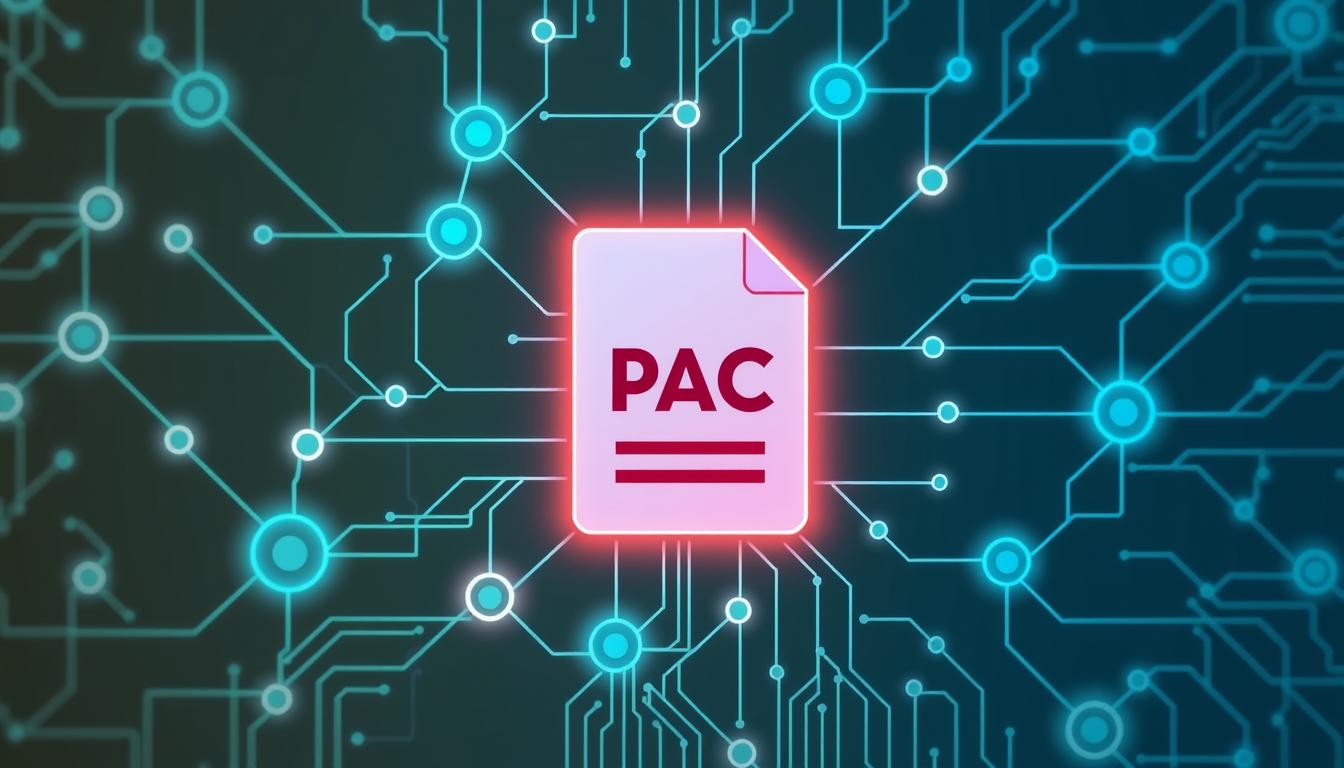
Debugging PAC File Errors
Simple syntax mistakes can cause 10-20% of failures. If a PAC file proxy is not set right, 25% of users might see service issues. Tools for network diagnostics can help find problems in 70% of cases.
Subnets like 10.10.5.0/255.255.255.0 or wildcard domains need to be formatted just right. This way, browsers follow the rules. Clearing the cache can fix about 15% of update mismatches.
Tips for Efficient PAC File Maintenance
Regular backups and version control are key. They prevent sudden changes that might lead to more support calls. Storing domain entries in a comma-delimited list ensures 100% compliance for internal networks.
Zero traffic is routed through the proxy for those domains. This makes things more efficient by over 50%. Always check your PAC file in a browser console. Make sure your pac web address works as expected.
Testing your PAC file regularly can boost success rates over 80%. It also helps avoid downtime that’s inconvenient.
PAC File Best Practices
Good scripts make your pac web address proxy fast. Developers with some JavaScript skills can make basic changes. But, for complex rules, you might need more advanced knowledge.
Some browsers might slow down due to caching issues. This is more noticeable when checking domain-specific lookups.
To improve proxy pac url free solutions, keep your code simple. Remove any unnecessary lookups. Regular checks help avoid wasted DNS queries and keep things predictable.
Choosing IP addresses for matching can speed things up. Domain checks can be slower.
Optimizing PAC File Performance
Short conditions help your pac url proxy handle more traffic. Browsers cache some results, so plan for domain-level caching limits. It’s best to avoid blocking direct access unless it’s really needed.
Group Policy configurations in Microsoft environments help set up settings across many systems. This makes things consistent.
Recommendations for Large-Scale Deployments
Use strong servers to host PAC files for big networks. This ensures updates are quick. GPO rollout helps tie browsers to a central proxy strategy, making remote offices consistent.
Phase testing is key before rolling out to everyone. Good documentation helps everyone stay on the same page as scripts change.
Best Use Cases of PAC file
Companies use a proxy pac file to manage traffic efficiently. It directs intranet traffic and ensures external requests go through a proxy. Most businesses store the pac file on dedicated servers for better management.
The Importance of PAC File Location and Naming
Requests for a proxy pac file must be quick to avoid browser timeouts. The file is often named proxy.pac or wpad.dat for easy access. Keeping the file under 1 MB ensures fast downloads.
This approach makes setup much quicker, reducing hours to minutes.
Examples of PAC File Deployments in Various Environments

Older Windows systems benefit from a proxy pac file for secure external traffic. Non-persistent VDI setups rely on these scripts for consistent performance. Admins often use Group Policy Objects for updates.
A well-made script can improve load distribution by up to 40%. This makes networks faster and more efficient in managing user access. Proper placement and naming of pac files reduce manual tasks and enhance web traffic flow.
Comparing PAC Files with Other Proxy Configuration Methods
Networks face various challenges when deciding how to handle web traffic. A dynamic approach boosts efficiency by checking each new request before routing. A PAC file offers flexibility, unlike a static setup that might stay the same for weeks.
Benefits of Using PAC Files Over Direct Proxy Settings
A direct proxy locks devices into the same forwarding pattern. PAC files adjust behavior based on detailed rules, saving bandwidth for local domains. This method is great for organizations that prefer less manual management.
The script can refresh at a set interval, fine-tuning decisions for each proxy pac url in real time.
When to Choose PAC Files Over VPNs or Direct Connections
A test pac file might show that some tasks stay internal while others go outside through a secure channel. A VPN shields data but may slow down regular tasks. A pac url combines selective routing with minimal overhead, making it wise for teams that need speed with the option to shift traffic as needed.
- Local PAC stored on the machine
- Share PAC accessed over a shared directory
- Hosted PAC most popular for cross-platform support
| Method | Main Advantage | Deployment Style |
|---|---|---|
| Direct Proxy | Simple Setup | Manual Configuration |
| PAC File | Dynamic URL & IP Checks | Local, Share, or Hosted |
| VPN | Secure Tunnel | Client-Server Model |
Future of PAC Files in Network Management
PAC files are key in managing web traffic for users. They must be accessible to work properly. If not, no settings are applied, showing their importance. Enterprises use them because they are flexible, but they can be vulnerable to attacks.
It’s wise to keep the PAC file on a separate server in big networks. This avoids problems and supports complex setups. The default port for PAC files is 8083, but admins can change it. The pac web address for wifi should be easy for users to find, making setup simpler.
Emerging Trends and Technologies
Zero Trust and cloud growth offer new ways to use PAC files. A pac file example with updated logic can work with identity-based rules, improving security. Many see GPO’s ability to detect online status as a big advantage for managing proxy file settings.
- Detect user location before enabling the proxy
- Deactivate proxy settings when outside the corporate perimeter
- Refresh policies seamlessly upon reentry
The Role of PAC Files in Modern Network Architectures
PAC files connect on-site proxies with external networks. They often include exceptions for VPN traffic. A pac web address for wifi helps remote users stay connected. A pac file example shows how to keep settings consistent across networks. A proxy file is essential for balancing ease and security.
| Key Trend | Impact on PAC Files |
|---|---|
| Zero Trust Adoption | May require robust script logic integrating identity checks |
| Cloud-Based Scaling | Demands flexible hosting beyond default port 8083 |
Conclusion
More than half of companies use PAC files for unified proxy settings. This helps protect their networks from outside threats. In 2020, Burp Suite added an internal browser with proxy settings, making testing easier.
A PAC file list can handle different network routes. Some teams use a PAC URL for WiFi in remote work setups. For smaller teams, a free PAC URL option might be a good choice.
Switching to HTTPS for PAC file delivery can reduce Man-in-the-Middle attack risks by 75%. Yet, many companies struggle because 70% of browser proxy settings are blocked by admins. For more on PAC files versus proxy servers, check out this resource. It offers insights on improving security and performance.
FAQ
What is a PAC file used for?
A PAC file helps browsers decide if they should use a proxy server or connect directly. It saves bandwidth, boosts security, and makes network management easier.
How do I generate a PAC file?
You can write a JavaScript function called FindProxyForURL to create a PAC file manually. Or, use a pac file generator tool to make it faster. Just follow JavaScript syntax and add the rules your network needs.
Where should I host my PAC file so users can access it?
Host your PAC file on a pac server or web server. Give users the file’s URL, like http://myserver.com/proxy.pac. Or, use WPAD to distribute it automatically. A consistent location makes updates easier.
How do I specify a PAC web address in my browser?
In your browser’s proxy settings, choose auto-config and enter the pac web address. For example, http://myserver.com/proxy.pac. Save it, and your browser will use the PAC file for proxy decisions.
Can I test my PAC file before deploying it?
Yes. Test your PAC file by loading it in your browser’s proxy settings or with testing tools. Many admins also check the FindProxyForURL logic in a JavaScript console.
How do I use a PAC file for Wi-Fi networks?
Set up a pac web address for wifi in your Wi-Fi settings or use WPAD for automatic detection. This ensures mobile devices connect right and use the correct proxy rules.
Is it possible to configure multiple proxy servers in a PAC file?
Yes. You can list multiple servers in the FindProxyForURL function for load balancing or failover. This is great for setups needing seamless traffic routing.
Can I use a PAC file to enhance security?
Yes. You can create custom rules for suspicious domains or sensitive data. This directs traffic through a security proxy, protecting your network.
What if I want a free PAC file solution?
There are many free resources and examples online for a proxy auto-config url free. Just make sure they’re reliable and fit your organization’s needs.
Do I need a VPN with a PAC file in place?
It depends. PAC files handle flexible proxy routing and can bypass or enforce rules. A VPN secures the network connection. You might use both for different needs.
Are Your Cybersecurity Essentials Covered?
Don't wait until a threat strikes to protect your organization from cybersecurity breaches. Download our free cybersecurity essentials checklist and take the first step toward securing your digital assets.
With up-to-date information and a strategic plan, you can rest assured that your cybersecurity essentials are covered.
Get the Checklist
Posted in:
Share this
