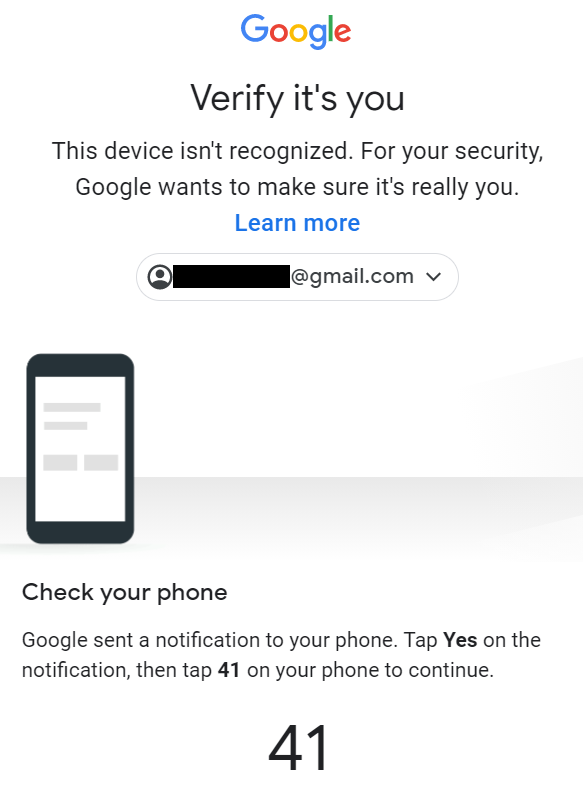Two factor authentication, or 2FA, is a growing necessity for anyone that cares about security. It’s a relatively new addition to IT security networks, but it is one of the simplest and best ways to add an extra layer of security.
2FA is essentially as secondary login confirmation that is needed before someone can access an account. This is commonly integrated into Google and Microsoft systems so you might be familiar with a screen like the one below.
This is how 2FA works. Google, or your login request processor, is sending a secondary request to make sure that the login attempt was from the correct person.
How 2FA keeps you safe
Let’s imagine that it’s a weekend and you are not working. You are minding your own business when you get a notification to verify your login. You know that you did not try to login to this system, so there must be something suspicious going on.
Now you are able to decline the login attempt and not allow the person to get into your account. It is best to then immediately change your password, and make it strong. This extra step makes it much harder for attackers to get access.
It is also advised to talk with your IT department or managed service provider. Keep them informed that there has been a potential attack and communicate what you know. This could be only one of many attempts to get in. Keeping everyone in the loop after an attack will make security safer.
Which 2FA is best?
There are new 2FA services all the time. Google has one for their services, as does Microsoft. It is typically best to use the authorization offered by that particular operator because services are easily integrated together.
Not every site offers 2FA standard. A good practice is to find an authentication app separate from your other logins, and one that works well with your operating system. These apps will give you randomly generated codes that change every 30 seconds or so that you will need to continue the login. This process makes it much more difficult for people to access your account.
Tech Tip: Do not use SMS for 2FA
You will sometimes see services offering a text message as a form of 2FA. This can become a default option for engineers as they know phones are convenient and accessible for just about everyone. However, using SMS is one of the most unsafe forms of 2FA.
It’s much smarter to use a separate application for your 2FA. It is true that SMS may be a faster and more convenient option, but remember; if it’s easier for you, it’s probably also easier for an attacker.
Final Thoughts
Integrating 2FA into your IT security should be a no brainer if you are concerned about your data. It costs nothing to start using, and it makes it significantly harder for someone to get into your network. Ask any IT security company if they think adding 2FA is worth it and we promise they will say yes.
Or you can call our Synchronet team with any questions you may have about your cyber security and adding 2FA. We would be more than happy to help with any questions you may have.
Are Your Cybersecurity Essentials Covered?
Don't wait until a threat strikes to protect your organization from cybersecurity breaches. Download our free cybersecurity essentials checklist and take the first step toward securing your digital assets.
With up-to-date information and a strategic plan, you can rest assured that your cybersecurity essentials are covered.
Get the Checklist
Posted in:
Share this